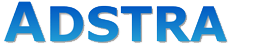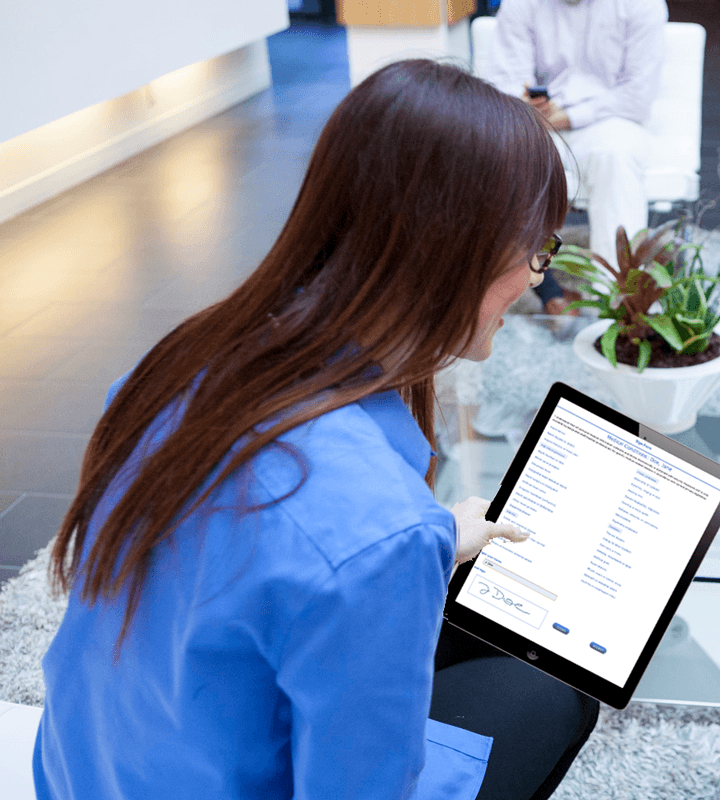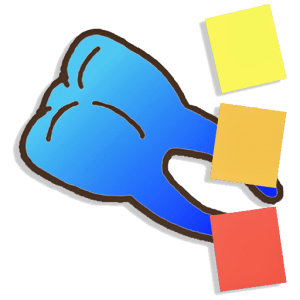ADSTRA iForms – An Easy-To-Use Digital Document Software Solution
Freeing your front-desk staffs time from tedious tasks, such as inputting patient information from paper forms, is just one of the many benefits of creating a paperless dental practice.
An often-overlooked hurdle to going paperless is the multitude of different forms that a dental practice needs, not only to provide a great service to its patients – but to comply with all applicable professional regulations and to protect itself from any legal action.
ADSTRA dental software includes ADSTRA iForms, an easy-to-use digital document software solution with the capability to:
- Create digital forms that can be filled out on tablets
- Modify and verify digital forms
- Organize the digital forms by group/type
- Store the digital forms within each patients file
How Does ADSTRA iForms Work?
Step One: Form Creation
Create custom forms tailored to your dental practice’s needs in the Forms Template builder within ADSTRA iForms. The Forms Template builder uses a building block approach that enables a dental practice to create any type of form required.
The builder allows the dental practice to include different types of content onto a form such as: plain text, a question that will capture a written response, a Yes or No question with an option to also capture a text response, a multiple-choice question, the ability capture phone numbers and/or dates, and finally a place to capture signatures.
Step Two: Form Management
Organization of the forms you’ve created is essential in developing a seamless workflow. The Forms Manager within ADSTRA iForms is used to assign single or a group of forms created in the Forms Template builder to patients to be filled out. A mobile device can then be given to the patients, on which they will open and fill-out their required forms*.
Once the patient has completed their part by filling out all of the necessary information on the forms, the dental practice will review the submitted forms.
The Forms Manager allows the reviewer to:
- Accept and save the form as a document in the patient’s file
- Keep the form active if a provider is required to fill-out additional information (after which they will save it to the patient’s file)
- Directly make edits and then save to the patient’s file
- Give the form back to the patient to make any additional changes after speaking with the patient – then review and save to the patient’s file
When the forms contain critical medical information, and this information could be relevant to the dental treatment record, just keeping a document copy in the patient file isn’t enough. That is why when using ADSTRA iForms, it is also possible for a form to automatically be saved in the patient’s Clinical Notes. This gives the provider an easier access to vital patient information when treating a patient.
ADSTRA iForms is just one more reason why dental practices who wish to go paperless should look at the ADSTRA dental software solution to help them accomplish this (sometimes thought of daunting) task.
* For forms that require entering a lot of text, we recommend a device that has a keyboard attachment.