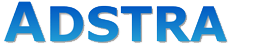When dental treatment options are presented, many patients have a difficult time comprehending why a procedure is being recommended or what the benefits of a treatment are, so they have a tendency to postpone making a decision or even just plain refuse to proceed with the treatment. Having a way to educate your patients on treatment options via visual aids such as infographics, case studies, slide shows, and presentations, helps patients understand the recommended treatment, getting them to accept it.
With ADSTRA Imaging providers have the ability to show available treatments via a variety of methods such as infographics, case studies, slide shows, and presentations to educate their patients. Additionally, they can send information by email to patients through the software, simplifying the process.
Infographics
Infographics are documents with visual and informational content designed to assist in educating your patients effectively, helping them to better understand the proposed treatments. A library of predefined infographics is included. Infographics can be shown on the screen, printed or can be easily sent to patients by email.
Case Studies
Case studies show actual photographs with the “before” and “after” for common conditions and their treatments, making them a very effective tool for instant treatment presentation. Within ADSTRA Imaging there are six predefined case studies with images and text in which the text can be customized. There is also the option to create and add your own case studies, allowing you to customize them as much as you would like.
Slide Shows
Slide Shows can be built to display any series of images that you would like to use to educate patients with various dental procedures that were performed or are available in your practice. Once a slide show has been created you may retrieve it and play it at any time on continuous run.
Presentations
Presentations can be built to compare up to nine images of the patient’s current condition, which you define, with images of before and after treatment of similar cases. Additionally, the display order of the images can be adjusted and the selected images can be saved for future presentations. Once a presentation is created, you may save it for future use and you may print or email the presentation.
Reports
With ADSTRA Imaging, selected images and/or their properties are automatically merged in the templates accessible through the Word Templates option within the software. In addition to the sample templates that are available with your ADSTRA Imaging software, you may create your own templates and define the number of images, image placement, and of course any other elements that can be used in Microsoft Word like graphics and wording.
ADSTRA Imaging contains various tools for educating patients on different treatment options, leaving them feeling confident and comfortable in agreeing to recommended procedures; increasing case acceptances, revenue and referral rates for your practice.
Integrate ADSTRA Imaging into your dental practice, and improve treatment acceptance from your patients!